Davis Vantage Vue® 2nd Station Console/Receiver
$154.92
- Condition: New
- Manufacturer Name: Davis Instruments
- Barometric Pressure: Yes
- Barometric Trend: Yes
- Humidity: Yes
- Temperature: Yes
- Wind: Yes
- Wireless: Yes
- Country of Origin: UNITED STATES
- Manufacturer Part Number: 6351
- Universal Product Code: 011698009138
- Harmonization Code: 9025.80.50.50
- Google Merchant Category: ELECTRONICS > MARINE ELECTRONICS
Out of stock
Description
Vantage Vue® Wireless Console/Receiver
The console of the Vantage Vue® wireless weather station displays and records your station’s weather data, provides graph and alarm functions, and interfaces to a computer using the optional WeatherLink software.
The Vantage Vue® station also includes an outdoor Integrated Sensor Suite (ISS) that transmits outside sensor data to the console via a low-power radio. The console displays all the information coming from the ISS in an easy-to-use format. It can also receive data from a Davis Vantage Pro2™ weather station.
The compact console is loaded with features, including a backlit LCD screen and glow-in-the-dark keypad that makes viewing weather data easy, day or night. Unique Weather Center feature allows you to view multiple screens of weather data simply and quickly.
Vantage Vue® gives you the weather data you need. You’ll see current weather conditions, including indoor and outdoor temperature and humidity, barometric pressure, wind speed and direction, dew point and rainfall. You’ll also get weather forecast icons, moon phase, sunrise/sunset times, graphing of weather trends, alarms and more. Vantage Vue® also boasts the unique Weather Center button that displays additional data on weather variables for today and over the last 25 days.
Time & Date
View the current time and date or time of sunrise/sunset.
Moon Phase
See the eight phases of the moon from new to full.
Forecast Icons
Icons let you know to expect sun, part sun, clouds, rain, or snow.
Temperature & Humidity
Console updates outside temperature every 10 seconds and inside temperature every minute. In addition, outside humidity Updates every 50 seconds and inside humidity every minute.
Retransmits
Main console can extend range to additional consoles up to 1,000 ft. (300 m).
Barometer
Five-position trend arrow shows whether barometric pressure is rising, falling, or stable.
Variable Display Options
See updated variables every 10 seconds for heat index and wind chill to get a better “feel” for the outside environment.
Rain
Console updates rain totals and rain rate every 20 seconds for the last 25 hours, days, months.
“Change In Weather Since Yesterday” Feature
Allows comparisons of changes of temperature and barometric pressure from day to day.
Weather Center
Weather Center provides additional information for each weather variable, such as daily highs and lows, temperature changes by the hour and barometric value changes. Also displays astronomical data such as meteor showers.
User-Friendly Keypad
Domed buttons are easy to sense and press. Glow-in-the-dark keypad buttons give you access to weather information all day and all night. The Done key returns user to “current” screen from anywhere in the program.
Graphs
Graph the last 25 hours, days or months. View up to 50 graphs including temperature, rain, rain rate, wind and barometric pressure – all on the console.
“This Time Yesterday” Feature
Data point on the graph indicates the weather during the same time yesterday to help compare and analyze day-to-day weather trends.
Alarms
Set 22 simultaneous, different alarms to warn of dangers such as high winds, freezing temperatures, rain rate, flood warning, and more.
Wind Speed
See windspeed updates every 2.5 seconds. Displays windspeed in miles per hour, meters per second, kilometers per hour and knots. Provides the average and high wind speed for two-minute and ten-minute intervals.
Reviews (0)
Be the first to review “Davis Vantage Vue® 2nd Station Console/Receiver” Cancel reply
Related products
Weather Instruments
Boat Outfitting Accessories
Weather Instruments
Davis Complete Wireless Soil Moisture/Temperature Station – Includes Sensors
Antenna Mounts & Accessories
Weather Instruments
Clocks & Barometers
Antenna Mounts & Accessories
Boat Outfitting Accessories
Weather Instruments
Antenna Mounts & Accessories
Weather Instruments
Davis Stainless Steel Temperature Probe w/2-Wire Termination
Weather Instruments
Antenna Mounts & Accessories
Weather Instruments
Davis AeroCone® Rain Collector w/Vantage Pro2™ Mounting Base
Antenna Mounts & Accessories
Antennas
Weather Instruments
Boat Outfitting Accessories
Schaefer Cat Hawk Wind Indicator f/Non-Spin Catamarans up to 8M
Antenna Mounts & Accessories
Antenna Mounts & Accessories
Antenna Mounts & Accessories
Weather Instruments
Weather Instruments
Antenna Mounts & Accessories
Antenna Mounts & Accessories
Antenna Mounts & Accessories
Shakespeare 4188-SL Rail Mount Ratchet Mount for 1″ to 1.5″ Rails
Antennas
Weather Instruments
Antennas
Weather Instruments
Antenna Mounts & Accessories
Antenna Mounts & Accessories
Boat Outfitting Accessories
Weather Instruments
Weather Instruments
Boat Outfitting Accessories
Weather Instruments
Antenna Mounts & Accessories
Weather Instruments
Davis 6322 Wireless Integrated Sensor Suite w/Standard Radiation Shield
Weather Instruments
Weather Instruments
Antenna Mounts & Accessories
Weather Instruments
Weather Instruments
Boat Outfitting Accessories
Antennas
Weather Instruments
Antenna Mounts & Accessories
Weather Instruments
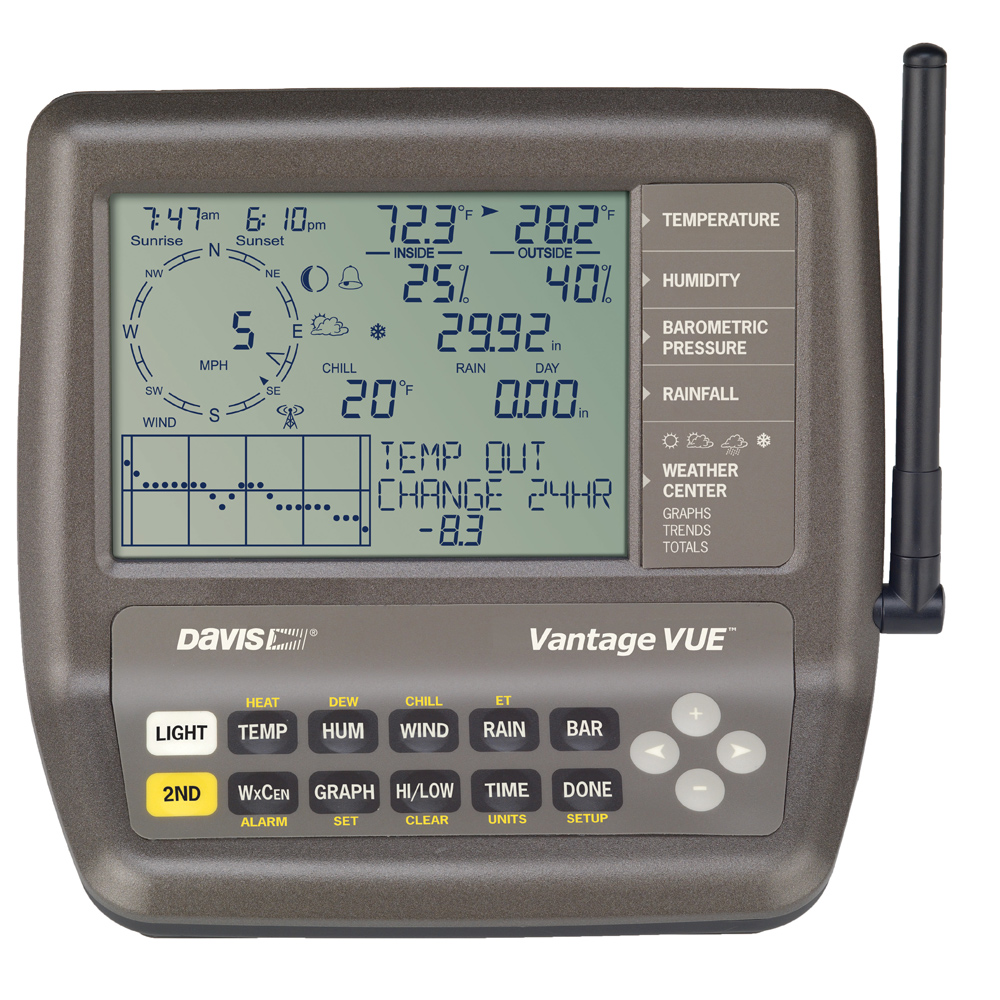







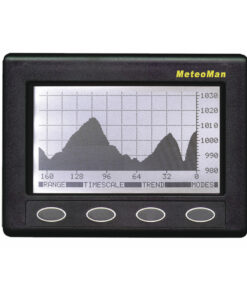




















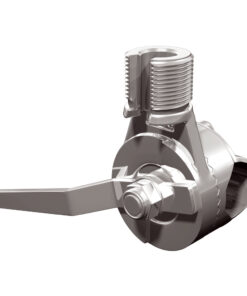


































Reviews
There are no reviews yet.